Hello! In my last entry, I covered the basics of The Photographers Ephemeris. Now, I’ll show you a quick run-down of the next tool in the bundle that I use, The Photographers Transit.
So in my last post, we decided that I would be able to see the moon during the eclipse, setting over the Golden gate Bridge. Now, we need to find out just what kind of lens I might need so that I know I have the right equipment with me when I go. The photographers transit out does that in a couple of different ways. The first, is showing you a top down now where are you where you’re going to stand, and you pick your lens. It will let you define the lenses that you have, either prime or zoom, and then you can choose between them to see what your field of view will be with that lens.
Here’s what it looks like:
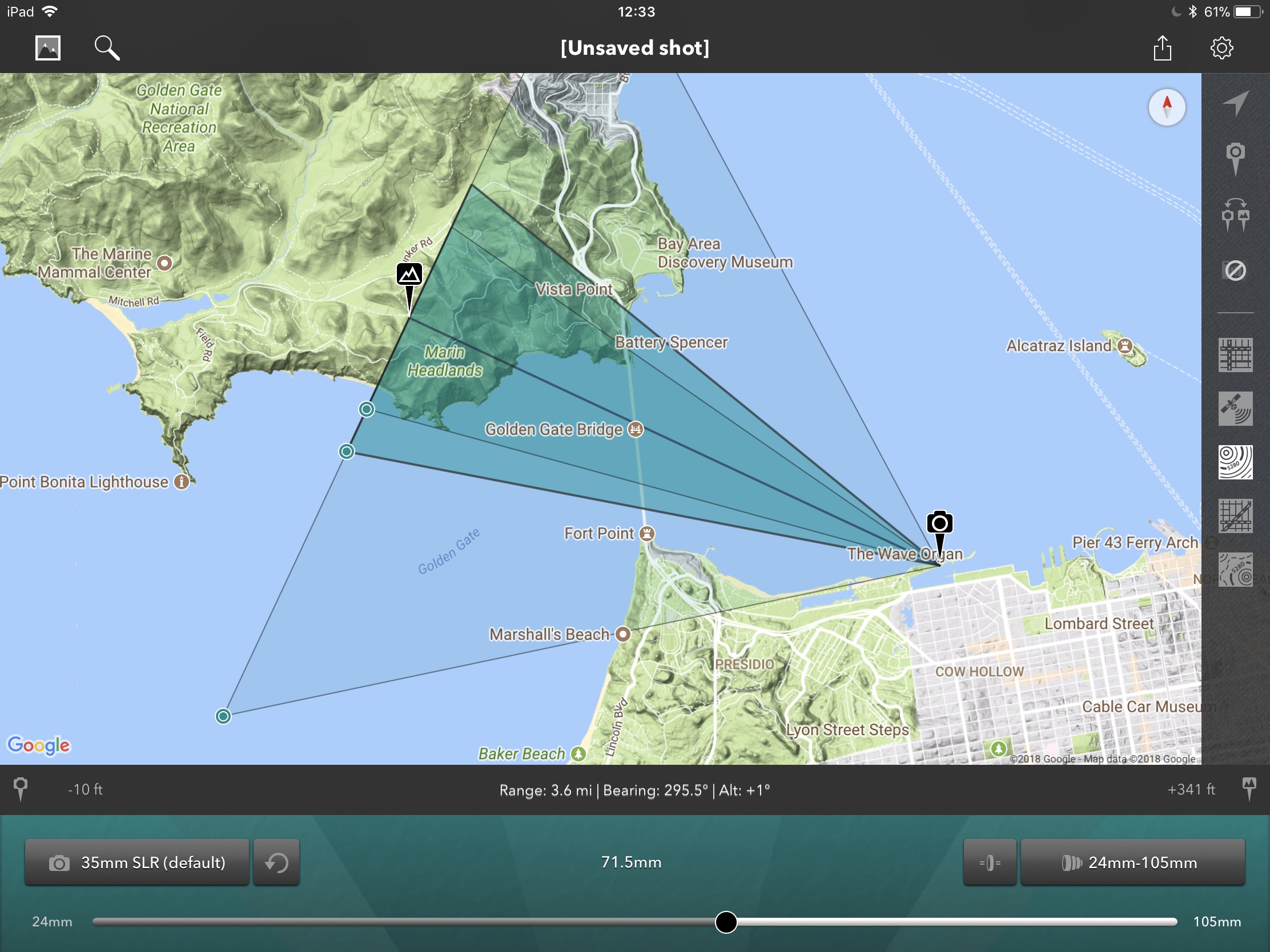
You can see from the screenshot that I will have no problem covering the bridge and Marin headlands with my 24–105 kit lens. Don’t worry, I will be taking a long zoom lens because I want some close-ups… but it is nice to know that I don’t need anything other than my normal two lenses to get the shot that I really want.
In my opinion, this functionality alone would more than justify the price of this app. But, as they say in TV land: wait, there’s more! This app really takes this functionality the extra mile by integrating Google Street view data. As long as you have an Internet connection, and the spot you pick in the app has some sort of Google Street view data, you will get this kind of view:
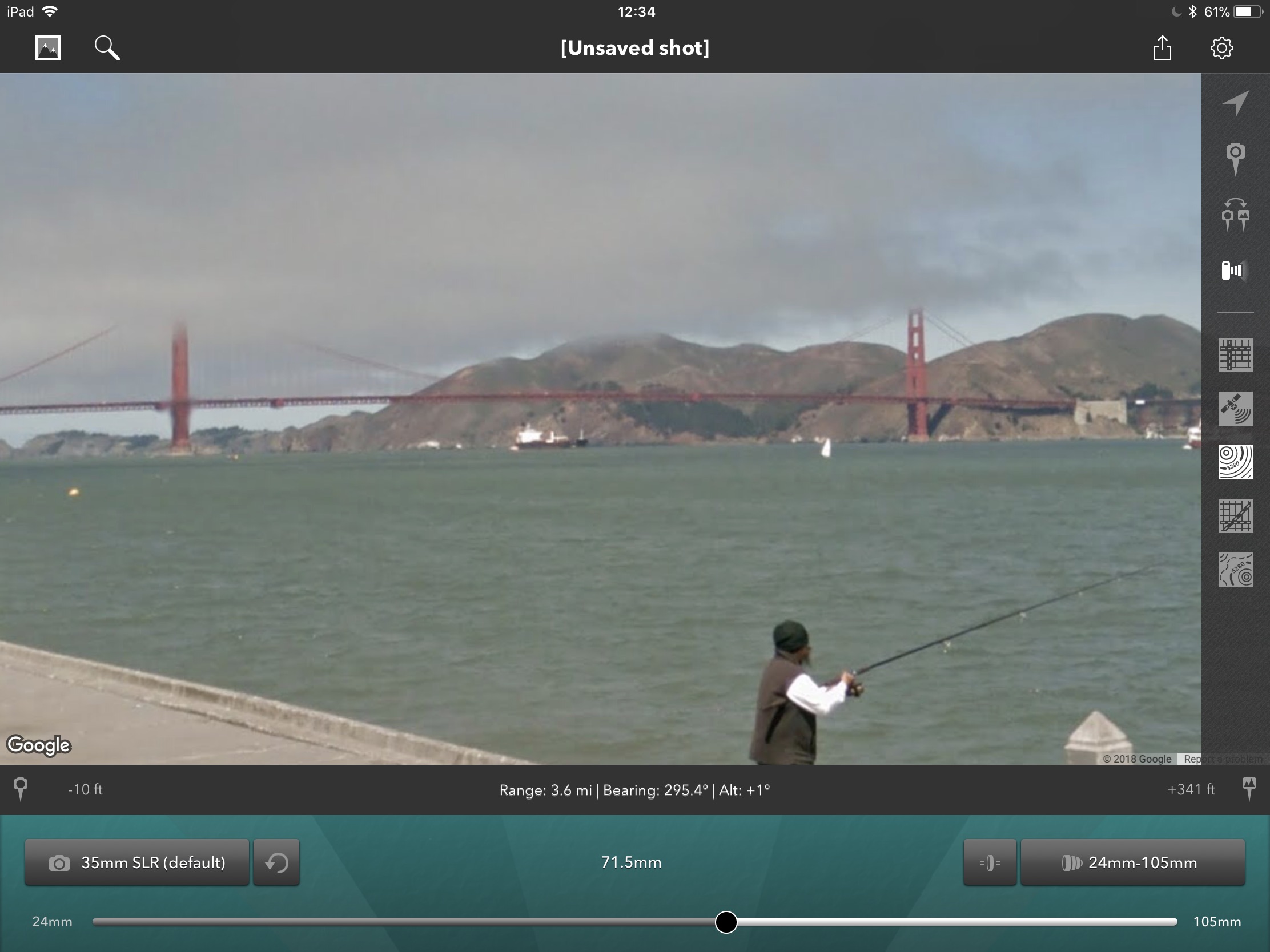
Now that’s pretty handy! And Google has 360 degree shots in lots of out of the way places as well. I’m currently working on trip planning for the North Rim of the Grand Canyon, and guess what? There’s a 360-degree shot uploaded by someone. Thanks kind stranger! Here’s a screenshot:

I certainly hope it’s not that crowded when I’m there! Please notice that the program takes that 360 degree view and makes an approximation of your field of view even all the way out to my 8mm fisheye. It can be a bit fiddly if there’s only a single 360 style shot, but its worth it to get an idea of what things will look like.
In my next entry, we will explore the 3rd app in the bundle. TPE 3D.
And here’s the bundle on iTunes: https://itunes.apple.com/us/app-bundle/photo-planning-tools/id1250155179?mt=8&at=1001lJHv
